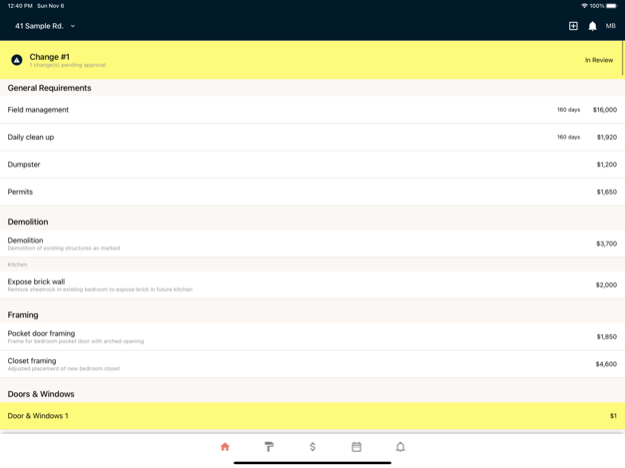Materio 1.0.3
Continue to app
Free Version
Publisher Description
Materio is the all-in-one system for interior designers and builders. Keep projects moving forward faster with details and docs in a unified visual space.
Take on complex projects, streamline your team process, and have happier clients—all with one app.
Materio is an all-in-one project management system for interior design and construction teams. With visual estimation, each scope item has a corresponding marker on the floor plan. Your selection list is automatically generated and makes client approvals visual and fast. Project fees, like markup and profit, are calculated for you and are easily adjustable.
Navigate your project's open decisions and discussions with ease and let Materio make sure that they get answered on time. Materio tackles all of the questions and interruptions so you can focus on your work again. Materio is for the modern on-the-go team that wants one source of truth for projects.
Materio app provides the following features on mobile and iPad apps:
- Floor plans
- Scope of work
- On plan dynamic scope navigation
- Progress pictures
- Expense tracking
- On-plan commenting
- Change orders
- Schedules
- Design selections management
- Project status updates
- Push notifications for critical updates
- Access to approved design selections
- Quickly share changes with team members
- Easy share for current floor plans
Looking to get started with Materio so your team can have the source of truth for projects in their pocket? Visit our website to get started free.
Nov 4, 2023
Version 1.0.3
Ability to let field notes & pictures automatically publish to clients
About Materio
Materio is a free app for iOS published in the Office Suites & Tools list of apps, part of Business.
The company that develops Materio is Build with Spec. The latest version released by its developer is 1.0.3.
To install Materio on your iOS device, just click the green Continue To App button above to start the installation process. The app is listed on our website since 2023-11-04 and was downloaded 2 times. We have already checked if the download link is safe, however for your own protection we recommend that you scan the downloaded app with your antivirus. Your antivirus may detect the Materio as malware if the download link is broken.
How to install Materio on your iOS device:
- Click on the Continue To App button on our website. This will redirect you to the App Store.
- Once the Materio is shown in the iTunes listing of your iOS device, you can start its download and installation. Tap on the GET button to the right of the app to start downloading it.
- If you are not logged-in the iOS appstore app, you'll be prompted for your your Apple ID and/or password.
- After Materio is downloaded, you'll see an INSTALL button to the right. Tap on it to start the actual installation of the iOS app.
- Once installation is finished you can tap on the OPEN button to start it. Its icon will also be added to your device home screen.